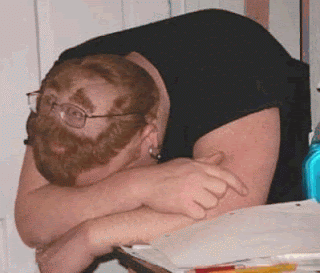Using Yahoo Web Search is deceptively simple. You can type in any word or phrase and find matches in documents across the Web. The trade-off for this simplicity is having to look through hundreds, thousands, or millions of results to find those that are actually useful to you. By understanding how Yahoo expects queries to be phrased, you can limit the results to include only those documents most relevant to you--saving you the time of looking through extraneous results.
Search basics
To start building sophisticated queries, you need to know these search basics:
KeywordBy default, Yahoo searches for all of the words you type into a search form. If you type grammar into the search form, Yahoo will return documents that contain the word grammar. A search for grammar school will return documents that contain both words somewhere within the document, but not necessarily together.
Complete phrase
To search for words in a specific order, enclose the words in quotation marks. A search for "grammar school" will return documents that contain the complete phrase grammar school. You can combine keyword and phrase searches. To find documents that contain the phrase grammar school and also have the word Oregon somewhere in the document, you could search for "grammar school" Oregon.
OR keywordYou can change the default behavior of keyword searches by using the capitalized keyword OR between words. A search for grammar OR primary will return documents that contain either grammar or primary, but not necessarily both words.
Exclude words or phrasesTo find documents without a certain word, you can use the minus sign (-) along with the word you want to exclude. If a search for Oregon school returns too many pages for schools in the city of Portland, you could type Oregon school -Portland to exclude any pages with the word Portland from the results.
Use Yahoo to search within a specific domain. Here, we searched for mentions of the planet Mars on NASA's Web site.
Click to enlargeSearch meta wordsIn addition to the basic operators, there are keywords that Yahoo calls "search meta words" that you can use to refine your search:
site:Use this keyword to limit search results to a single Web site. You can search for the word Mars across NASA sites by typing mars site:nasa.gov. All of the results will be from sites hosted at the nasa.gov domain. You also use this keyword to limit results to a single top-level domain, such as .org, .com, or .edu. To find mentions of the word Mars across academic sites, type mars site:.edu.
hostname:This keyword limits results to a specific host at a site. For example, NASA's Mars Exploration Program has a Web site at http://mars.jpl.nasa.gov. If you want to search this specific section of the nasa.gov domain for the word rover, you could type rover hostname:mars.jpl.nasa.gov.
link:You can use this keyword to find sites that link to a specific URL. This keyword works well if you want to judge the popularity of a specific page by finding the number of other sites linking to a particular page. You'll need to include the full URL, so to find pages that link to the Amazon Hacks page at the O'Reilly Hacks site, type link:http://www.oreilly.com/catalog/amazonhks/.
linkdomain:Instead of a specific page, this keyword looks for any links to a specific domain. If you're interested in pages that link to http://www.cnet.com, type linkdomain:cnet.com.
URL:This keyword lets you look up a single page at Yahoo by specifying the URL. You can look up the O'Reilly Hacks home page by typing url:http://hacks.oreilly.com. You could use this keyword to see how pages at a site are displayed in Yahoo's Web, Images, and Video Search results.
inURL:Use this keyword to find sites that have a specific word within the URL. To find all sites that have the word Mars in the URL, type inurl:mars.
intitle:Like inurl:, this keyword returns documents that have a specific word in the document title. To find documents with Mars in the title, use intitle:mars. You can also use the basic search operators in combination with the search meta words to refine your search. Say you'd like to search for the word Mars across documents, but you don't want pages from any nasa.gov site; type mars -site:nasa.gov. Because Yahoo supports very long queries, you could specify a whole list of sites that you don't want information from: mars -site:nasa.gov -site:mars.com -site:space.com. But to search those sites exclusively, take away the minus symbol, group the site list together with parentheses, and use the OR keyword like this: mars (site:nasa.gov OR site:mars.com OR site:space.com). Again, note that the use of the OR keyword requires the use of parentheses. Some of these query combinations can also be accomplished with the form at Yahoo advanced search.
Look up hotels, movie show times, and weather for specific cities in one click by adding short keywords to searches.
Search shortcuts
DefinitionsType define word, and Yahoo will provide a brief dictionary definition for the word and a link to the full dictionary entry for that word at Yahoo Reference.
Encyclopedia entriesSearch for word facts, and Yahoo will display an excerpt of the Wikipedia entry for that word and a link to the full entry.
Airport informationYahoo provides quick links to maps, flight information, and local weather if you type airport code airport. For example, the shortcut for San Francisco International Airport is SFO airport.
HotelsType city hotels to get a quick list of hotels in that city, along with the Yahoo Local rating, the base rate, and a link to check availability. You can also look for a specific hotel chain by typing city chain--for example, San Francisco Ramada.
Stock quotesType quote stock symbol to get the current trading price for a stock (delayed 15 minutes). You can keep tabs on Yahoo by typing quote yahoo.
Sports scoresFind out how your favorite pro team is doing by typing team mascot scores. You'll get a quick look at recent games, and sometimes you can see who they're playing in the next game. The query 49ers scores will give you information about the San Francisco 49ers football team.
Movie showtimesTo see when movies are playing in your area, type showtimes zip code, and you'll get links to local theater showtimes and a few showtimes for current movies.
Zip codesYou can find all of the zip codes for a city by typing zip code city.
Area codesIf you're not sure where someone is calling from, try typing the three-digit area code into Yahoo Search. Yahoo will return a list of cities in that area code.
WeatherFor a quick look at the current weather for any city, type city weather. Yahoo will give you the current conditions and the expected high and low temperatures.Once you learn how to speak the Yahoo Search shortcut language, you'll save time answering some basic questions.
source: www.cnet.com